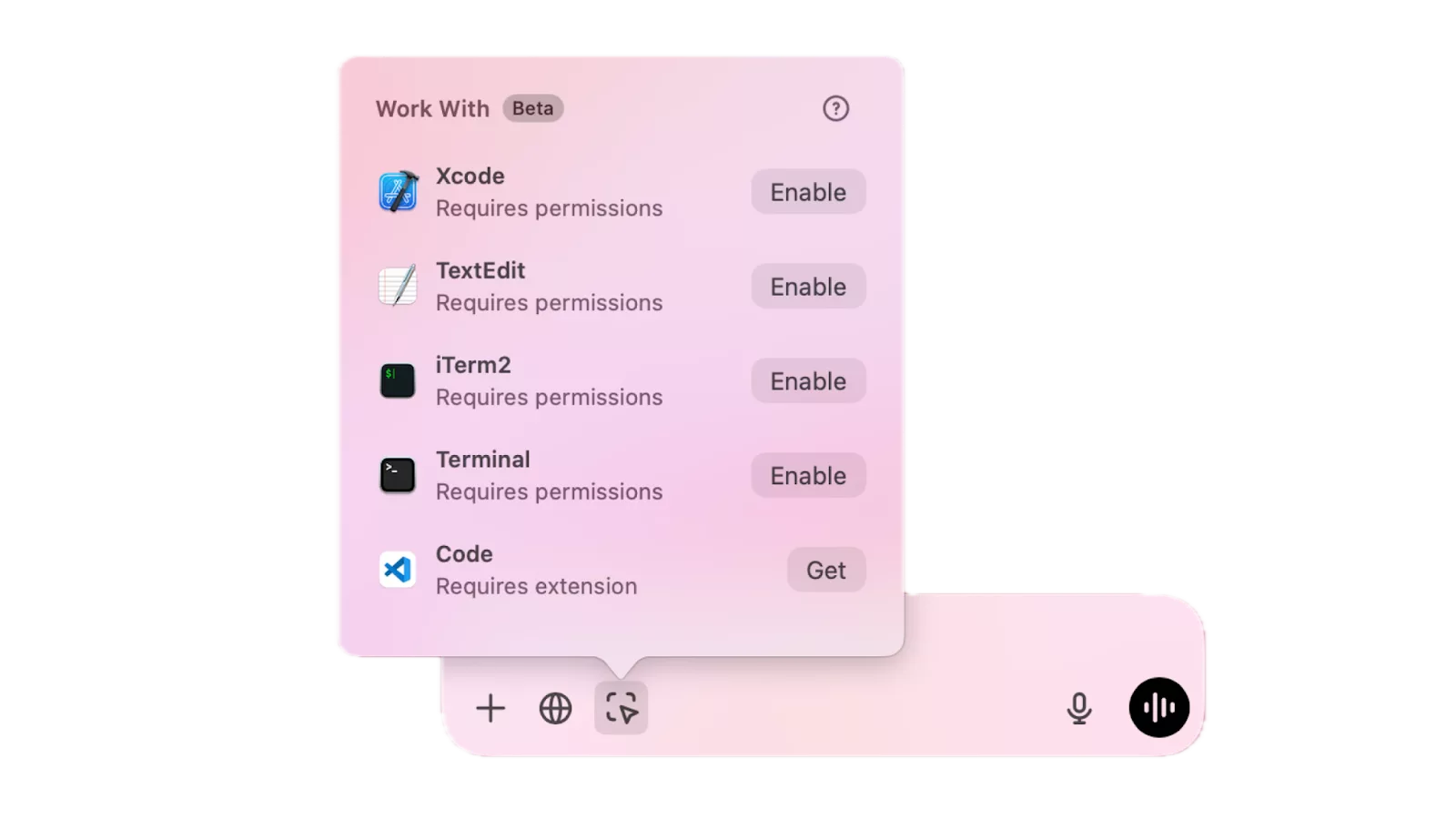OpenAI’s ChatGPT is stepping up its game for developers by introducing a feature that allows it to directly interact with coding applications on macOS. This means if you’re coding away in tools like Xcode, VS Code, or even checking your terminal, ChatGPT can now offer help without you needing to copy and paste your work into the chat. Here’s everything you need to know about this handy new tool.
Initially, this feature, known as “Work with Apps,” is rolling out to ChatGPT Plus and Team users. Users with Enterprise or Edu accounts will get access soon.This integration lets ChatGPT read what you’re working on in real-time, providing answers and suggestions that are directly relevant to your current coding tasks.
Enable ChatGPT Work with Apps Feature?

- Setup: Ensure your coding app is open. Inside ChatGPT, click on the “Work With Apps” button and choose the app you want ChatGPT to read from.
- Visual Cues: A banner will appear at the top of your chat bar, showing which apps ChatGPT is currently integrated with. Hovering over this banner gives you a peek at what content will be sent to ChatGPT when you ask a question.
- Sending a Query: Once you type a question or comment, ChatGPT automatically includes relevant content from the selected apps, tailoring its response to your current work context.
See also: OpenAI Launches Google Search Competitor
How to Use ChatGPT Work with Apps Feature?

- For Editors and IDEs: ChatGPT sees all open editor tabs up to a limit, focusing on any text you’ve highlighted for a more precise query.
- For Terminals: It captures the last 200 lines of your terminal session, with extra attention to any text you’ve selected.
- Privacy and Control: Everything ChatGPT reads becomes part of your chat history but can be deleted at any time. If you opt out of data usage for model training, your interactions remain private.
- Accessibility API: For most apps, integration is facilitated by macOS’s Accessibility API. This allows ChatGPT to pull content but also means you can opt out by tweaking your system settings.
- Specific to VS Code: To integrate with VS Code, you’ll need to install a separate ChatGPT extension, which you can do through straightforward steps provided by OpenAI.
Can I turn off ChatGPT Work with Apps Feature?
If you prefer not to use this feature, you can disable it in ChatGPT’s settings by fliiping the “Enable Work with Apps” switch, which will also remove the integration button from your interface.
While this feature does use your app content to provide better responses, you have control over whether this data contributes to improving OpenAI’s models. You can opt out or use temporary chats for privacy.
Conclusion
This new integration from OpenAI isn’t just about convenience; it’s about making your coding life smarter. By understanding exactly what you’re working on, ChatGPT can offer more precise, context-aware assistance, which could be a game-changer for developers looking to streamline their workflow. Whether you’re debugging, coding, or just exploring ideas, having ChatGPT as a direct assistant in your coding environment could significantly enhance productivity and creativity.
If you’re a developer, this update might just make your day-to-day coding tasks a bit more seamless, letting you focus on creating rather than explaining your code to an AI. Read the actual announcement by OpenAI here: https://help.openai.com/en/articles/10119604-work-with-apps-on-macos