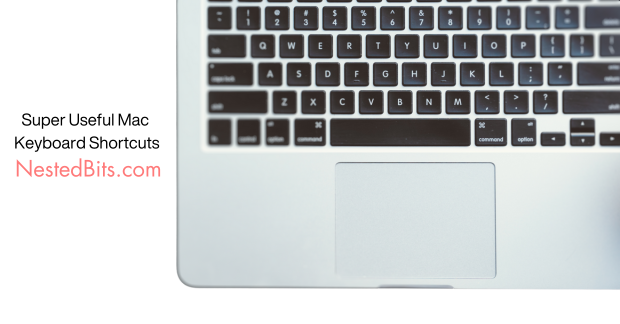Mac Keyboard Shortcuts
- Command-Comma (,)
Open settings or preferences in almost every Mac app using this keyboard shortcut. For example, use this shortcut now to open your browser preferences tab. Way faster and simpler than using a mouse or touchpad. - Command-W
Close the window of any application. This won’t make the application to quit. It just closes the window. To quit the app completely, use the below shortcut. - Command-Q
Quit an app completely. This will close all open windows of the app and will effectively quit it too. So if you’ve any work that isn’t saved, then better use the CMD-S shortcut to save your work before using this shortcut. - Command-O
CMD-O shortcut is used in opening files, especially from the finder app on your Mac. - Command-N
From new documents to new browser windows, CMD-N is used in creating a new window or anything new that can be created by an app. For example, using this shortcut now will open a new browser window in Chrome or Safari. - Command-F
CMD-F is used in finding or searching. For example, you can find the number of occurrences of a specific text in a browser window by using this shortcut. Most apps have some kind of search functionality built-in and you can use CMD-F for that. - Command-P
Useful for printing. CMD-P is what you use when you want to print anything. You can also use this print this page now or even save it as a pdf. - Control-Tab (Browsers)
This is my favorite. Super useful if you have a habit of opening too many tabs and always use your mouse to navigate between them. This shortcut will open the NEXT OPEN TAB on your browser. If you want to go to the previous open tab then use SHIFT-CONTROL-TAB instead. - Control-Command-Q
I call this “Safe Keeper”. Because it helps in locking the screen quickly and securing our privacy. So nifty for a simple keyboard shortcut. - Option-Command-Escape
Very useful and powerful at the same time. This shortcut opens up the force quit window which lists the open apps. Close any unwanted apps save your Mac’s battery life and also speed up your Mac. If any app hangs up on you, always remember that this can close that app.
Also, read our simple tips to save battery life on Macs.